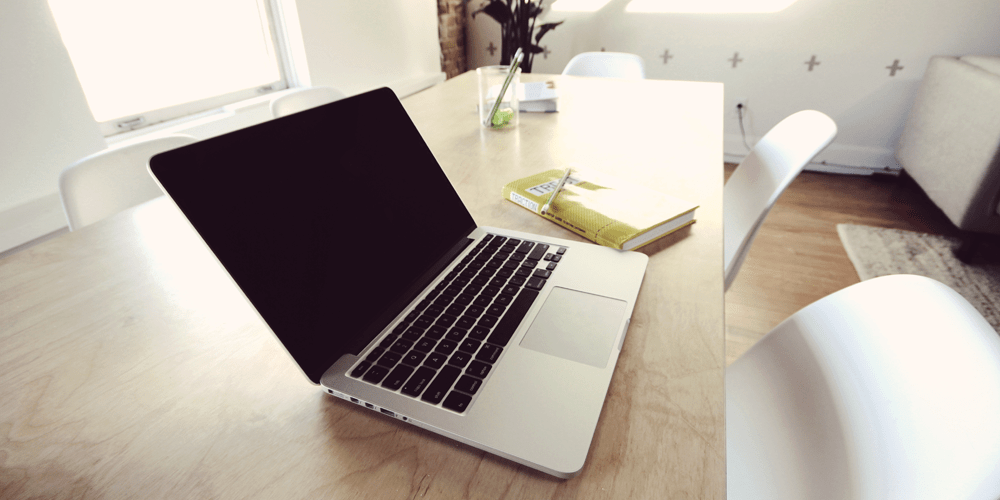Some people love email and others absolutely hate it. Like me, I'm sure you lean one way or the other and it's probably influenced by your church email communication. Our staff uses email regularly and we expect our staff and volunteer leaders to communicate with their teams weekly or bi-weekly, usually through email.
Email can be an effective tool when used well. Here are 6 church email communication tips I've found to be helpful when communicating with people over email.
Short Sentences and Short Paragraphs
Assume they want to read through your email quickly. Keep your sentences and paragraphs short to help keep your volunteers engaged. Your natural style may be to write long, run on sentences. Avoid that.
Use Special Headings, Like This One
If it is going to be longer, use special headings (larger font or built-in heading) in your email to break it up into logical sections. Yes, this could encourage readers to skip certain sections but it will encourage them to read what they really need.
Use an Editor and Triple Check
Over the years I've learned how important it is to write well if you want to be a leader. Communication is a huge part of leadership, and the fact is, not everyone does it well. Whether it's typos, grammar mistakes, or something else that's off, it can hurt your credibility as a leader. Everyone makes mistakes, but be sure to use an editor that will identify errors and triple check your emails before sending them out.
Assume It's Read on a Phone
Most people will read your emails on their smartphones. Keep that in mind when writing. An email that's long on a computer screen will seem like a book on a phone.
Make Action Items Stand Out
Highlight items you need your volunteers to do. Yes, this may lead them to only read those items, but the alternative could be them not reading it at all. Plus, once they skim to read the action items, they'll often times have to go back to read the information needed to carry out those actions.
Use MailChimp for Mass Emails
MailChimp is a great mass email service that can add a lot to your mass emails. It can make them look more professional if you choose that route. You can also make it look just like your regular emails while personalizing each email with their name. I highly recommend MailChimp for any mass email campaigns.
Bonus Tip: Use Email Sequencing
When it comes to automated emails you want everyone to receive, as with new guests, you might be interested in this post about how we use email sequences to partner with new families that attend our church.
What church email communication tips would you add?
Comment below.