Let me be clear right up front that I still have a lot to learn in terms of productivity. I certainly have not arrived. I have simply learned how to be more productive from many others, who, over the years, have shared the tips, tools, and practices they use. People like Carey Nieuwhof, Jim Wideman, and Frank Bealer are great examples of leaders who are extremely productive and have lots of wisdom to share in this area.
This guide is a collection of most of the principles, ideas, tools, and practices I have found to be helpful when it comes to making the most of the limited time we have.
How to Be Productive: Principles
These are some overarching principles I believe in when it comes to learning how to be productive. They are the foundation for everything else in this post.
- You can't manage time. You can only manage your activity.
- All hours of the day are not equal, so focus on managing your energy.
- Don't touch things more than once–otherwise, you're wasting time.
- “Work expands so as to fill the time available for its completion.” – Parkinson's Law
- Plan your work and work your plan.
- As your responsibilities grow, particularly across distinct areas, the more important all of this becomes.
How to be Productive: Evaluate
Before you jump in and change how you work, it's important to evaluate how you have worked to get an accurate picture of how well your current system functions (or doesn't). Here are a few ways you can evaluate your current system:
Track Time
This is tedious and certainly isn't fun to do for a long time, but I think it's important to track your time in great detail for 2-4 weeks to really see where you're spending it. Create categories for your time, and shoot for 6-10 of these categories. If you have only have 2-4, it's probably not enough. More than 10 will make it hard to track. After 2-4 weeks, look at it, and see where you're spending the majority of your time so you can determine if you are using it well.
List and Categorize
List everything you are responsible for doing. If you track your time like I just mentioned, this should be fairly easy. Break that list down into 3 categories based on the return on investment of your time and how it matches your gifts/strengths. The 3 categories are:
- Low return on investment
- Average return on investment
- High return on investment
If that's not clear enough, it might help to think about this in business terms. If you were the owner of a business, the time you spend could be categorized like this:
- $10 return on investment
- $100 return on investment
- $1000 return on investment
Use the insights from this exercise to make one, complete, prioritized list. As you plan your work, make sure you're spending your best time on the things that give you the highest return.
How to Be Productive: Practices
Now that you have evaluated your current system, you're ready to make it better or consider changing your approach. The following includes some specific practices you can do to help boost your productivity.
Plan Your Work
One mistake we all make is jumping into each day without really planning our work. Often, we do this simply because we're so overwhelmed and behind on everything that we don't even know where to start. We have to begin digging just to figure out how deep the hole needs to be. Regardless of how much there is to do, it is always worth it to plan your work. Here are some tips to help you do that:
Plan Your Day
- Take 10 minutes at the end of each day to plan the next day.
- Take 10 minutes each morning to review the plan for the day.
- Use a one-page productivity or day planning sheet. I like the Storybrand one. You can also Google “1-page productivity planner.”
- Create artificial deadlines. See Craig Groeschel's podcast episodes: It's About Time 1 and It's About Time 2.
Schedule Everything on Your Calendar
- Use your calendar for more than just meetings.
- Block out time on your calendar for everything you will work on each week.
- Don’t schedule work if it doesn’t fit on the calendar.
- If you miss something, move it on the calendar to the future.
- If someone asks if you have time, check your calendar and count work blocks just like meetings.
Batch Your Work
Batching is simply working on similar things together. It allows you to gain momentum and work faster. Some ways you can batch work to be more productive include:
- Check email 3 times/day: morning, lunch, and at the end of the day.
- Have a block of time (or two) set aside each week to work on the recurring tasks that are similar.
- Bunch meetings together on the same day.
Theme Your Days
One challenge with productivity is jumping from a project to a task, to a meeting, back to the project, to another task, etc. When we work like that, we lose time transitioning from one thing to the next because they're so different. We never hit a stride. Having themed days allows you to focus and be more productive. Also, it doesn’t have to be a full day. It could be half-days. Theme day examples include:
- A day for meetings
- A day for projects
- A day for tasks/admin/communication
- A day for children's ministry
- A day for student ministry
- A day for large group
- A day for volunteers
Use a Consistent Process
Something that can negatively impact our productivity is not having a consistent process for how we organize everything we need to do. You can come up with your own system, but I highly recommend the Getting Things Done system, outlined in the book by David Allen.
How to Be Productive: Trainings
Carey Nieuwhof's High Impact Leader Course
Michael Hyatt's Free to Focus Course
Use the Pomodoro Method of Work
Knock Out Big Things First (Learn to Eat “Frogs” for Breakfast)
Learn How to Delegate Things You Shouldn't Work On
How to Be Productive: Tools & Apps
Tools and apps will not make you productive on their own. However, if you use them well, they can be a big help. Generally speaking, my core productivity tools and apps include a digital calendar (Google Calendar), reminder app (Toodledo), file storage (Google Drive), note storage (Evernote), a Pomodoro Timer (My Amazon link here), and a really cool physical notepad that can quickly be sent to any/all of your favorite digital places (Rocketbook).
I can share a lot more than that if you want an exhaustive list. Just use the form below to sign up, and I'll email you some bonus resources, including:
- The 30 Apps We Use To Lead Family Ministry PDF
- Notes from a “Ministry Hacks” Breakout I led along with Jim Wideman at the 2017 Orange Conference
- Another 80+ apps and tools included in the “Ministry Hacks” handout thanks to Corey Jones
Get the Bonuses
<script async data-uid=”b2142d039b” src=”https://ministry-boost.ck.page/b2142d039b/index.js”></script>

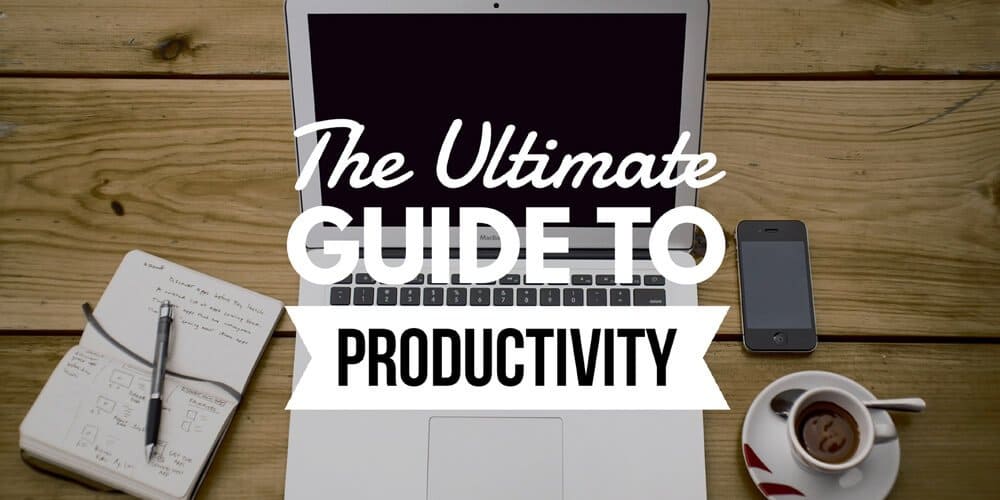





Thank you for the inclusion!
Thank you for making such an amazing resource!
Jack Grimes, middle school pastor at Mckinney Church. Honestly what helps me stay productive the most is full screening whatever I’m working on (emails, sermon writing, research, etc) and putting on a Spotify playlist that keeps me in the zone (currently EDM). Obviously, list making and batch working are key to that too, but for me distractions can be the biggest source of poor productivity. Big fan of Asana and Google Keep for both work and personal to-dos.
I hear you. Focus is key.
Jack! You win the High Impact Leader! Email me at nick@nickblevins.com and I’ll send it your way.
Tom Bump – My favorite app is ToDoist. It has helped me remember so many things and they continue to make good improvements on it.
That’s Jim’s favorite to-do app too, right?
Yep I believe he does use it more now. He used to use a Things but gave up on it. The just did a great update today where google cal does a 2 way sync.
Nick, appreciative of what you’ve put together and the leaders and thoughts you’ve brought to us. Happy Anniversary!
Jack, distractions are my great dilemma. Recently read ‘Deep Work’ as a staff. Working at adapting to our situation. Helping already.
I’ve heard good things about Deep Work. I need to add that to the list.
Joshua Harkins, I have everything stored and organized in Evernote. This allows me to easily share notes and planning events with my leaders plus it syncs to all my devices.
Evernote wins most popular I think.
I use Trello! I learned about it on your podcast and it’s saved my life!!
I still haven’t used it regularly yet, but it is good for sure.
So crazy how much this is needed physically and spiritually! Awesome post!
I’m glad it’s helpful!
Thanks for your tips on planning my days!
You’re welcome!
My name is Tyler Chapman and I’m a Children’s Minister. Thanks so much for the post and sharing what you do and have learned; it is very helpful! Our staff has just been challenged by our senior pastor to have a 4×6 (based off of Bill Hybels’ 6×6), where we are focusing on the 4 most strategic things we can do over the next 6 weeks. One of my 4 is to get better organized/more productive so that I am more efficient. So your post is perfect timing for me! I’m a fan of Evernote. I would love to learn more about it because I know there’s a lot I still don’t know, but it does help me to be more organized and productive. And I just looked at Carey’s course today; it looks awesome, and that’s so cool he/you are giving away a free copy!
Awesome! My friend Kenny Conley’s spin on the 6×6 is a good read:
http://childrensministryonline.com/three-by-threes/
Carey’s a rock star.
Thanks so much for the link; I really like his idea as well!
Great post! So many good insights. I currently use Microsoft OneNote, but have been looking for other applications to use across multiple platforms (Mac, Windows & Android).
I’m surprised OneNote can’t do that. I use Google Drive for files and Evernote for storing everything else, and they work everywhere.
Hey Nick! My name is Lee Renfro and I’m the Student Minister at Providence Church in Knoxville. New to Student Ministry but absolutely love what I get to do! Love the Podcast, I’ve learned a ton in a short amount of time. Thanks for helping me be a better leader to my team and students! As for productivity, I’ve struggled for years to find something that works. The weekly review/planning is a habit I’m trying to make and also your suggestion in today’s post of take 10min at the end of the day to plan tomorrow and take 10min at the start to review. Can’t wait to start that tonight! My favorite app & tool has got to be Evernote. Use it daily and it’s tremendously helpful. But thanks to your recommendation we’re also looking into Bascamp as well. Incredibly grateful for all you do brother!
I feel like I hear people recommend Evernote all the time. I understand why, and I could definitely use it more/better than I do now.
Hey Nick! My name is Zack Verbracken. Thanks for all you do for us young leaders!
My favorite productivity tool/hack depends on the season… but honestly, a best practice I’ve found is something tiny that’s been a complete game changer: turning off the notifications on apps on my phone. I no longer have Facebook interrupting my day 5 times an hour or instagram filling up my notification feed, and it has decluttered and destressed my daily routine so much it’s ridiculous.
Anyways, appreciate you Nick!
I love it. I turned off email notifications a long time ago but Facebook should be next 🙂
Thank you, Nick Blevins! I love the idea of theming my days. I know it won’t always work perfectly. That said, you are right that I lose a tremendous time transitioning from one thing to the next. It would make a big difference if I could work one thing at a time!
Let me know how it goes!
Wow you make it look so simple Nick! Evernote is a long time fav! I love the concept of batching work! I can see a load of free time just by doing this! I had the hardest time with the List/Categories. Im not sure how to determine what kind of investments my daily tasks yeild as i our family ministry is extremely new. I still hold a full time job. Anywho thanks for continued wisdom!
Definitely not easy. Something others do a lot better than me (Corey Jones & Jim Wideman, for example) is review their days so they have a better idea of how their time was spent and if it was worth it. It’s one more thing that takes time, but I know it’s worth it and I need to do it more.
Hi,
My name is Kathryn and I and the Women’s and Children’s Ministry Coordinator. I coordinate all the events and programming for our Women’s and Children’s ministries. Needless to say, I can’t get enough information about productivity, time management and leadership! Thank you so much for your post Nick! It was extremely helpful! I live and die by my Day Designer. It just helps me to write everything down, and to be able to see it on paper. But I also have everything on my calendar on my phone as well! My biggest struggle is prioritizing what needs to be done each day. Everything is important and it all needs to be done TODAY! It is helpful to look at my todo list in terms of investment return. Thanks!
I use a physical notepad as well, but really just in meetings. It kills me if I have things written down there and they don’t make it into my to-do list app or on my calendar soon. Too many lists!
Theme days are the only way I get things done – especially the monotonous tasks! I even have different theme schedules for different seasons. Which is why I’ve been off my game the last few weeks – I got lax about all of this the week leading up to and since Orange Conference. It’s time to get back on track!!
I just heard today that I guy I know, who once had to lead a large ministry on his own after losing a couple staff, used to dedicate an entire day to connecting with his volunteers. Calls, notes, texts, meetings, encouragement, etc. That’s a good theme day.
Nick thank you so much for sharing your time talent and energy with all of us. I’ve been listening since about week 2. Found you through a Facebook ad.
For the contest:
Grant Westbrook
I love using AT Tracker app. It is a great tool for tracking what ou are doing through your day so you can evaluate and as how you can use your time better.
Thanks again Nick.
Grant
I’ve never heard of AT Tracker. Thanks for the recommendation!
My pleasure. It’s a cool app. In the free version you only get a few categories but with the paid (a few bucks) you get unlimmited categories. And it is cross platform and super easy to use and track your activities.
You can’t change what you don’t track.
True!
Sorry it is ATracker not AT Tracker. Here is a screen shot of it in the App Store. https://uploads.disquscdn.com/images/9ac5b7dd35e98ff629e8669a4f15567157462764444091c8f45fb6fd9bba0b58.png
Really, instead of trying to remember everything, users can offload tasks, deadlines, and reminders to these apps, freeing up cognitive space for more important decision-making and creative thinking. That’s why I love productivity apps.