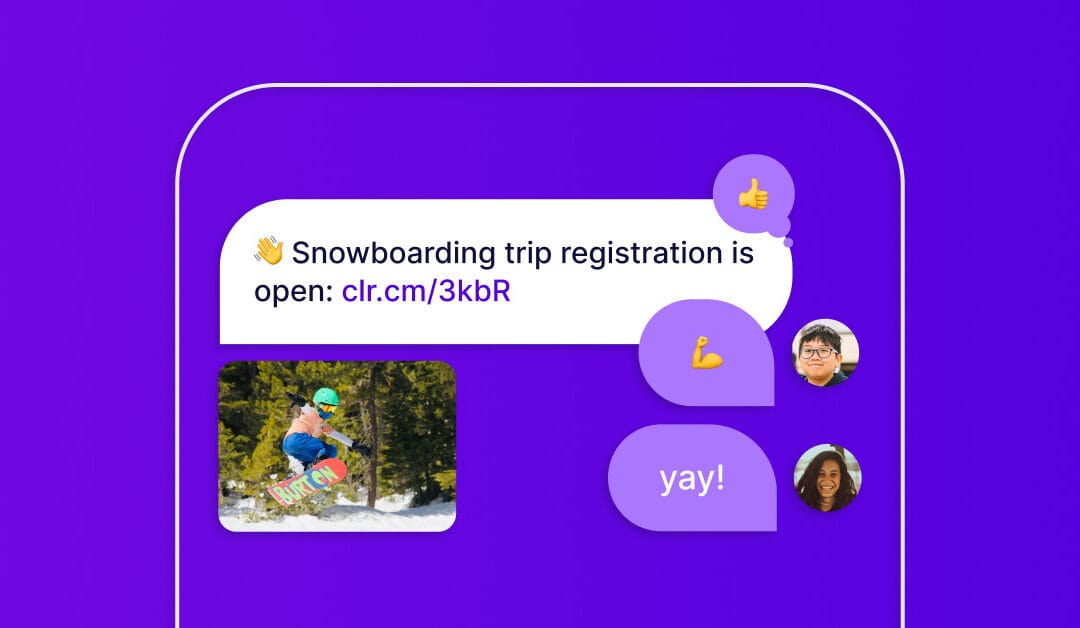Cell phones and teenagers go hand-in-hand, like peanut butter and jelly. This makes texting the most effective way to communicate with your youth ministry, but it takes more than a copy-and-paste message from your personal number. More than likely, you’ll need a texting software to help. We’ll break down texting strategies using Clearstream, a texting and email software built for churches.
Create a youth ministry texting account
As fun as it is for Pastor Dave to get constant updates about the dodgeball tournament, he could probably do without. You could also do without the incoming texts about Gail’s knee surgery. The solution is pretty simple: create a separate texting account with your own texting number, inbox, users, and lists of students and parents. This keeps communication between you, your volunteers, your parents, and your teens.
Establish a follow-up strategy
When students visit for the first time, they aren’t always ready to introduce themselves. A text-to-join keyword is an easy way to collect and send information with little pressure. Each keyword has a QR code that can be placed on a digital slide or your handouts. Using a cell phone camera, teens can scan the code and automatically enter an onboarding series that welcomes them, gathers basic info, and encourages them to get connected. You can use delayed messaging in your workflows to send multiple texts over a few days or weeks.
Check-in with absent teens
Between soccer practice, swim lessons, band rehearsals, and club meetings, teenagers don’t have time like they used to. For nights they don’t attend service, send a “check-in” text. Tag and filter students, and trigger an automated workflow that reminds them they’re missed, and you hope to see them the following week. With data fields, all messages can feel more personal. If students reply, easily break off into one-on-one conversations from your inbox.
Send event reminders
Students forget about most things; unfortunately, ministry events are at the top of the list. A quick fix is to send registration links with your own church subdomain. You can even track how many times the link is clicked. This helps eliminate the “I never knew about that” excuse and keeps you aware of who isn't receiving your texts.
Record and upload videos
If you’ve got an upcoming camp retreat, a DNOW weekend recap, or a youth leader with a dry sense of humor – videos are your new best friend. Record or upload previously recorded videos from your desktop and send them in a text. Share announcements or fun ministry updates. Videos give your messages more authenticity and more engagement. Plus, they’re a lot of fun!
Get familiar with automation
Automation is the new frontier – or, the old frontier if you’ve been in the game awhile. Either way, automation isn’t meant to replace human interaction but to enhance it. Here’s a practical way you can use it in student ministry: create a keyword that triggers a text menu. Students can text that keyword and choose a menu of different options (i.e., Baptisms, Camp Registration, Small Groups, etc.) and immediately receive relevant info.
Try it out yourself: Text STUDENTEXAMPLE to 94000
You can also add students to new lists, transfer them to different accounts, and use wait steps to delay messages for later. With custom branches, you can change what happens when students text your keyword multiple times.
A few other things to note…
Consistency is key – As important as the WHY is, the HOW is just as vital. How often are you sending texts? Is your information always coming from the same place? Do your voice and tone always sound similar? Remember to have definable characteristics in your communication that represent your culture and ministry well.
Short and sweet is always better – Everyone loves good content, but no one loves long-winded content. Keep your messages engaging but simple.
Leave room for responses – Create opportunities for students to respond back and forth with questions and comments. Open dialogue is crucial for building and maintaining relationships with your students.
For more texting strategies or help with answering any questions, chat with us at Clearstream.io.
Written By: Breanna Riddell